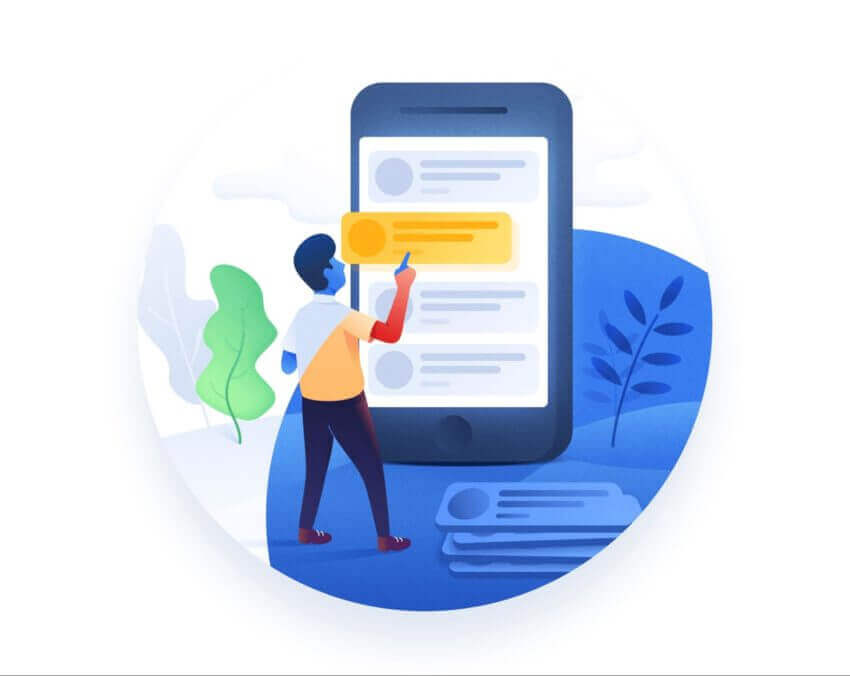Mobile app UI design is the process of creating the visual and interactive elements of a mobile application. The app interface is the user-facing part of the app that the user interacts with. Additionally, app UI design focuses on how the app looks and functions, while app interface considers the usability and user retention of the app. In this article, we will provide a comprehensive guide to create a mobile app UI design and app interface that will impress your users and clients.
What is Mobile App UI Design and App Interface?
Mobile app UI design and app interface are two closely related concepts that are often used interchangeably. However, they have some subtle differences that are important to understand.
- Mobile app UI design is the art and science of creating the visual and interactive elements of a mobile app, such as buttons, icons, graphics, colors, fonts, animations, etc. Moreover, mobile app UI design aims to create a beautiful and consistent look and feel for the app that matches the brand identity and the platform guidelines.
- App interface is the way the app communicates with the user and responds to their actions. App interface includes the layout, navigation, feedback, and functionality of the app. Furthermore, app interface aims to create a smooth and intuitive user experience that meets the user’s needs and expectations.
Mobile app UI design and app interface are interdependent and influence each other. Hence, a good mobile app UI design should support and enhance the app interface, and vice versa. On the contrary, a bad mobile app UI design or app interface can ruin the user experience and cause frustration, confusion, or abandonment. Therefore, it is essential to create a mobile app UI design and app interface that work well together and provide a satisfying and delightful user experience.
Why is Mobile App UI Design and App Interface Important?

Mobile app UI design and app interface are important for several reasons:
- First impression and perception: Users judge the app by its appearance and functionality, and decide whether to download, use, or delete it. Hence, a good mobile app UI design and app interface can attract and retain users. On the other hand, a bad one can repel and lose them.
- User engagement and loyalty: Users want to use apps that are easy, enjoyable, and useful. Therefore, a good mobile app UI design and app interface can provide a positive and rewarding user experience. Nevertheless, a bad mobile app UI design and app interface can provide a negative and frustrating user experience.
- Business goals and outcomes: Users are the ultimate customers and stakeholders of the app. Accordingly, a good mobile app UI design and app interface can help achieve the business goals and outcomes, such as revenue, conversions, retention, referrals, ratings, etc. However, a bad mobile app UI design and app interface can hinder the business goals and outcomes, such as revenue, conversions, retention, referrals, ratings, etc.
Therefore, mobile app UI design and app interface are crucial for the success of any mobile app project. They can make or break the app, and the business behind it.
How to Create a Mobile App UI Design and App Interface?

Creating a mobile app UI design and app interface is not a simple or linear process. It requires a lot of research, planning, testing, and iteration. However, there are some general steps and principles that can guide you through the process and help you create a mobile app UI design and app interface that works well for your app and your users. Here are some of them:
Step 1: Define the app’s purpose, target audience, and value proposition.
Before you start designing the app, you need to have a clear idea of what the app is about, who it is for, and why it is valuable. Some questions to ask yourself are:
- What is the main problem or need that the app solves or fulfills for the user?
- Who are the potential users of the app, and what are their characteristics, preferences, behaviors, and pain points?
- What are the unique features or benefits that the app offers to the user, and how do they differ from the competitors?
- What are the key metrics or indicators that measure the success of the app, and how do they relate to the user’s satisfaction and loyalty?
Answering these questions will help you define the app’s purpose, target audience, and value proposition, which are the foundation of the app’s design and development.
Step 2: Conduct user research and analysis.
You need to validate and refine the app’s purpose, target audience, and value proposition with real data and feedback from the users after defining them. Some user research and analysis methods are:
- User interviews and surveys: These are direct and qualitative methods of asking the users about their opinions, preferences, experiences, and suggestions regarding the app or a similar app.
- User personas and scenarios: These are fictional and representative profiles and stories of the users that describe their characteristics, goals, motivations, and challenges in relation to the app.
- User testing and feedback: These are direct and quantitative methods of observing and measuring how the users interact with the app or a prototype of the app, and collecting their feedback and suggestions for improvement.
User research and analysis will help you understand the user’s perspective and context, and identify their problems, needs, expectations, and preferences. This will help you design the app’s UI and interface that match the user’s requirements and desires.
Step 3: Create the app’s information architecture and navigation.
After user research and analysis, you need to organize and structure the app’s content and functionality logically and intuitively. Some elements are:
- App categories and subcategories: The main and secondary groups or sections of the app’s content and functionality, e.g. home, profile, settings, etc.
- App screens and components: The individual and modular parts of the app’s UI and interface, e.g. buttons, menus, tabs, etc.
- App flow and transitions: The sequences and movements of the app’s screens and components, and how they react to the user’s actions and inputs.
Information architecture and navigation help you create coherent and consistent app’s UI and interface, and provide a smooth and seamless user experience.
Step 4: Design the app’s UI and interface elements.
Once you have created the app’s information architecture and navigation, you need to design the app’s UI and interface elements that the user will see and interact with. Some common UI and interface design principles are:
- Simplicity and clarity: They should be simple and clear, and not have unnecessary or confusing elements that distract or confuse the user.
- Consistency and familiarity: They should be consistent and familiar, and follow the app’s brand identity and the platform’s guidelines and conventions.
- Affordance and feedback: They should afford and provide feedback, and show the possible and expected actions and outcomes of the user’s app interactions.
- Aesthetics and delight: They should be aesthetically pleasing and delightful, and create a positive and memorable impression on the user.
UI and interface design will help you create the app’s UI and interface that are attractive and functional, and provide the user with a satisfying and enjoyable user experience.
Step 5: Test and iterate the app’s UI and interface.
You need to test and iterate the app’s UI and interface elements with real users and data after designing them. Some testing and iteration methods are:
- Usability testing and evaluation: They measure and assess the app’s UI and interface for the user. They also identify and solve any usability issues or errors.
- A/B testing and optimization: They compare and optimize different app’s UI and interface versions or variations. They also determine which one performs better or achieves higher results.
- Analytics and insights: They collect and analyze data and information about the user’s app behavior and interaction. They also gain insights and understanding about the user’s needs and expectations.
Testing and iteration will help you create optimal and reliable app’s UI and interface, and provide a high-quality and successful user experience.
Conclusion
Creating a mobile app UI design and app interface is rewarding and exciting, but not simple or linear. You have learned the app design and interface steps and principles, and how they can help you reach your app goals and outcomes. For more guidance or assistance, contact ONextStudio, a reputable app design service. We can help you create a mobile app UI design and app interface that suits your app and your users. ONextStudio has a team of experienced and creative app designers who can provide high-quality and customized app design solutions. Contact us now and let us help you create your dream app.