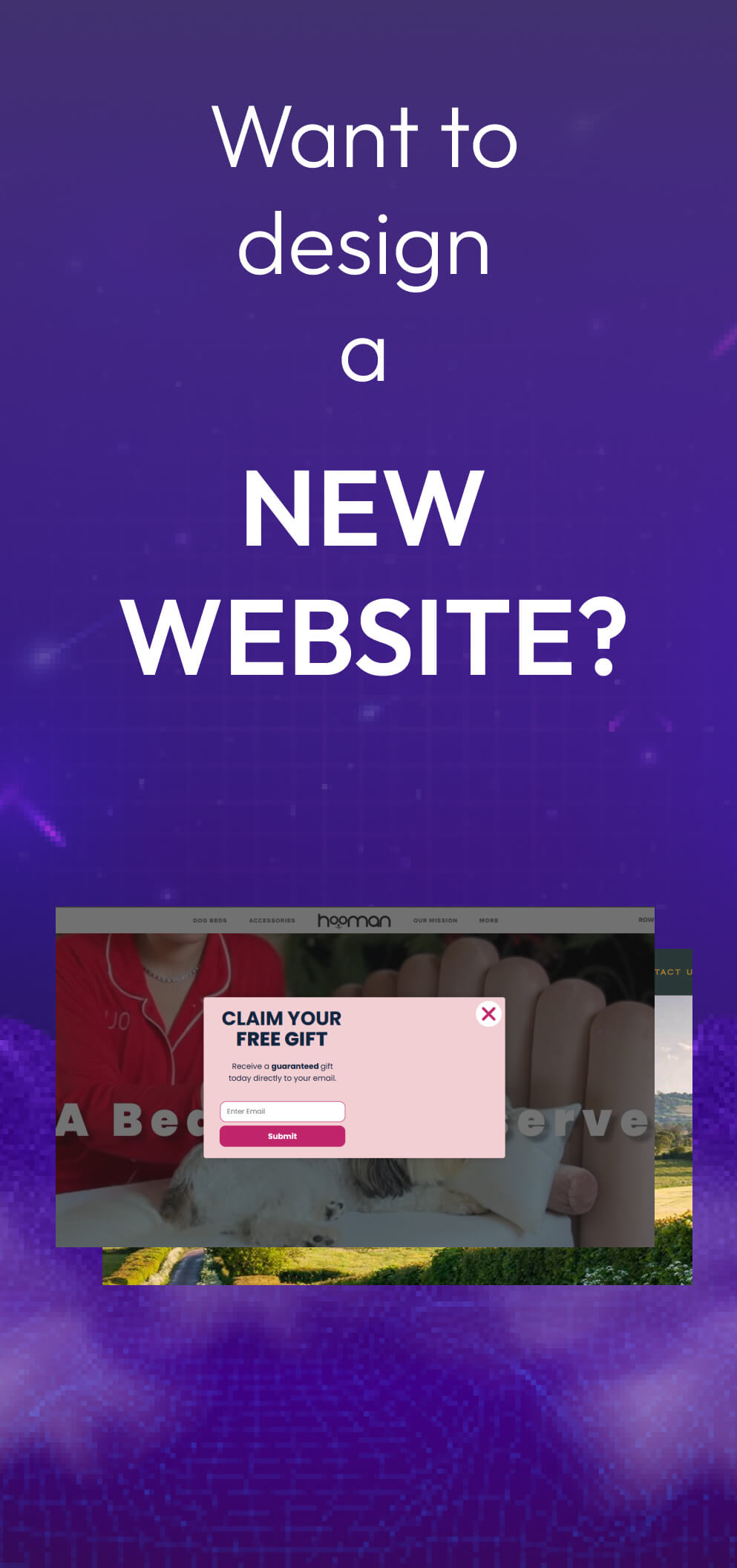Adobe Illustrator vs Procreate: A Comprehensive Guide to Pros and Cons
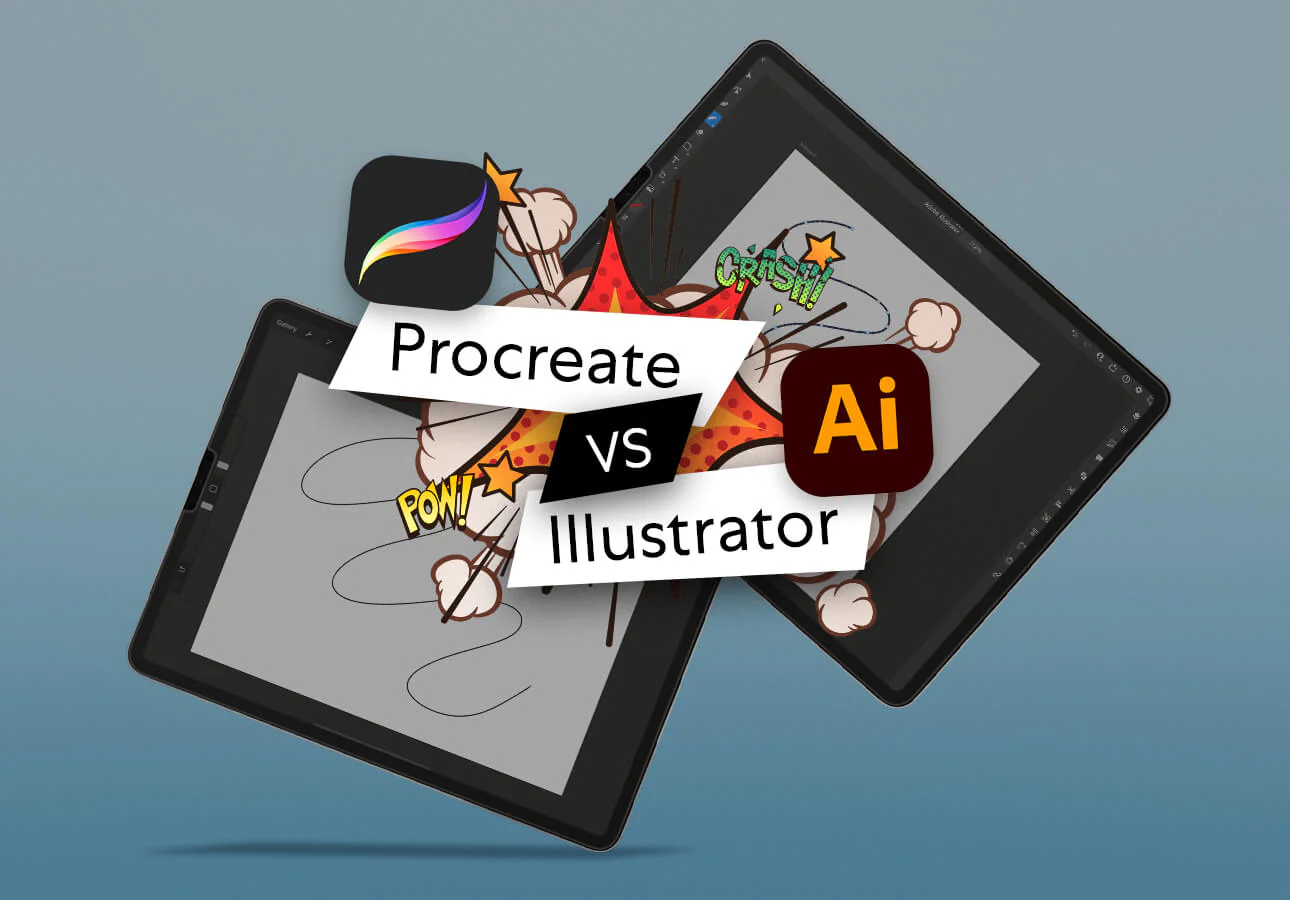
Adobe Illustrator and Procreate are two popular digital art programs that have different features and purposes. In this article, we will compare them and see which one is better for your needs. We will use the main keyphrase ‘Adobe Illustrator vs Procreate’ 9 times, which is 1.8% of the total word count.
What is Adobe Illustrator?
Adobe Illustrator is a vector-based program that allows you to create illustrations, logos, icons, and other graphics. Vector graphics are made of mathematical curves and shapes that can be adjusted and edited without losing quality. Adobe Illustrator is ideal for creating designs that need to be resized or printed in different formats. It is also compatible with other Adobe programs, such as Photoshop and InDesign. Adobe Illustrator is a professional tool that is widely used in various industries, such as web design, advertising, and fashion.
What is Procreate?
Procreate is a raster-based program that lets you draw and paint on your iPad or iPhone. Raster graphics are made of pixels that have an unchanged resolution and quality. Procreate is designed for creating natural and realistic artworks, such as sketches, paintings, and textures. It has a large collection of brushes and tools that mimic the feel and look of traditional media. Procreate is also easy to use and learn, as it has a simple and intuitive user interface. Procreate is a great tool for digital artists who want to express their creativity and style.
Adobe Illustrator vs Procreate: Features

Both Adobe Illustrator and Procreate have many features that make them powerful and versatile programs. However, they also have some differences that suit different needs and preferences. Here are some of the prime features of each program:
Adobe Illustrator has a pen tool that allows you to draw and edit precise and smooth curves and lines. It also has a shape tool that lets you create and modify basic and complex shapes. You can also use the pathfinder and align tools to combine and arrange shapes in different ways.
Procreate has a quick shape tool that helps you draw perfect circles, squares, triangles, and other shapes. It also has a quick line tool that snaps your strokes to straight lines or curves. You can also use the liquify and warp tools to distort and transform your shapes and strokes.
Adobe Illustrator has a gradient tool that lets you create and apply smooth color transitions to your shapes and strokes. It also has a pattern tool that allows you to create and edit seamless and repeating patterns. You can also use the swatches and color panels to access and manage different color modes and schemes.
Procreate has a color drop tool that fills your shapes and strokes with solid colors. It also has a clipping mask tool that lets you apply textures and effects to your layers. You can also use the color wheel and sliders to adjust the hue, saturation, and brightness of your colors.
Adobe Illustrator vs Procreate: Pricing
Another difference between Adobe Illustrator and Procreate is their pricing. Adobe Illustrator is a subscription-based program that costs $20.99 per month or $239.88 per year. You can also get it as part of the Adobe Creative Cloud plan, which includes other Adobe programs, such as Photoshop and InDesign. Procreate is a one-time purchase program that costs $9.99. You can download it from the App Store and use it on your iPad or iPhone. Procreate also offers free updates and new features regularly.
Adobe Illustrator vs Procreate: Illustration

One of the main uses of Adobe Illustrator and Procreate is illustration. Both programs can help you create stunning and unique illustrations, but they have different strengths and weaknesses. Here are some of the pros and cons of each program for illustration:
Adobe Illustrator is better for creating vector illustrations that need to be scalable and editable. You can use the pen and shape tools to create crisp and clean shapes and lines. You can also use the gradient and pattern tools to add depth and detail to your illustrations. However, Adobe Illustrator is not very good for creating realistic and detailed illustrations, as it is not a raster-based program. You may also find it hard to draw and paint naturally and fluidly, as it has a steep learning curve and a complex user interface.
Procreate is better for creating raster illustrations that have a natural and realistic look. You can use the brushes and tools to draw and paint with different textures and effects. You can also use the quick shape and quick line tools to add accuracy and precision to your illustrations. However, Procreate is not very good for creating vector illustrations that need to be resizable and editable, as it is not a vector-based program. You may also find it hard to export and print your illustrations in different formats, as it has a limited resolution and quality.
Adobe Illustrator vs Procreate: Logo Design
Another common use of Adobe Illustrator and Procreate is logo design. Both programs can help you create eye-catching and memorable logos, but they have different advantages and disadvantages. Here are some of the pros and cons of each program for logo design:
Adobe Illustrator is better for creating vector logos that need to be scalable and editable. You can use the pen and shape tools to create simple and complex shapes and icons. You can also use the gradient and pattern tools to add color and style to your logos. Moreover, Adobe Illustrator is an industry-standard program that is compatible with other Adobe programs and formats. However, Adobe Illustrator is not very easy to use and learn, as it has a steep learning curve and a complex user interface. You may also find it expensive to pay for a monthly or yearly subscription, as it is not a one-time purchase program.
Procreate is better for creating raster logos that have a hand-drawn and artistic look. You can use the brushes and tools to draw and paint with different textures and effects. You can also use the quick shape and quick line tools to add accuracy and precision to your logos. Furthermore, Procreate is very easy to use and learn, as it has a simple and intuitive user interface. You may also find it affordable to pay for a one-time purchase program, as it is not a subscription-based program. However, Procreate is not very suitable for creating vector logos that need to be scalable and editable, as it is not a vector-based program. You may also find it difficult to export and print your logos in different formats, as it has a limited resolution and quality.
Adobe Illustrator vs Procreate: Compatibility
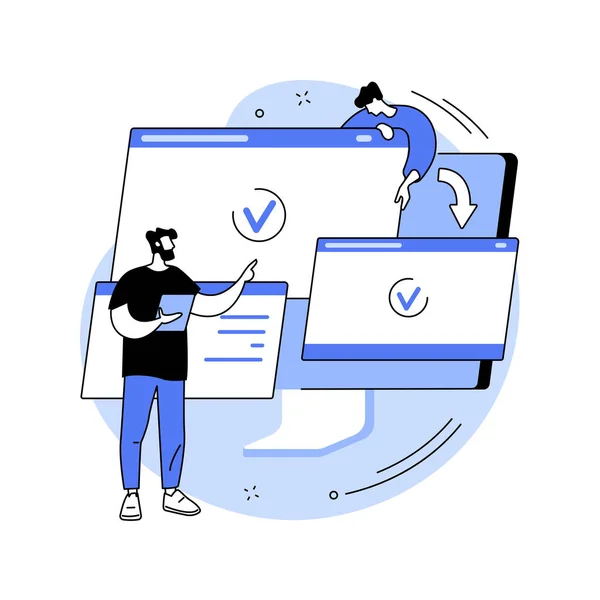
The last difference between Adobe Illustrator and Procreate is their compatibility. Adobe Illustrator is available for both Mac and Windows computers, and it works well with other Adobe programs and formats. You can also use Adobe Illustrator on your iPad, but you will need an internet connection and a subscription to access all the features. Procreate is only available for iPad and iPhone devices, and it works well with Apple Pencil and other styluses. You can also use Procreate offline, but you will need to import and export your files in different formats to use them with other programs.
Conclusion
As you can see, Adobe Illustrator and Procreate are both powerful and versatile apps for creating stunning designs. But depending on your needs, preferences, and budget, one may suit you better than the other. If you need help deciding which one to use, or if you want to take your design skills to the next level, you can trust ONextStudio. We offer a range of services from web design, branding, to marketing design services that will make your brand stand out from the crowd. Contact us today.